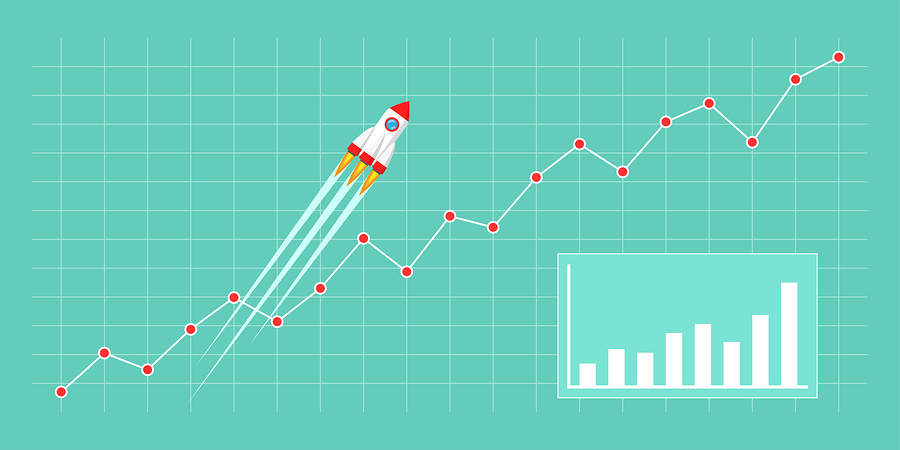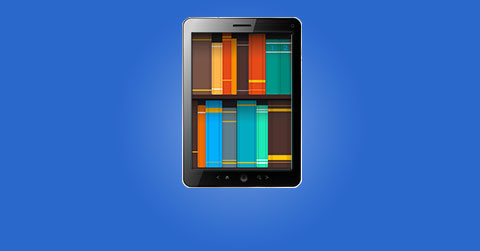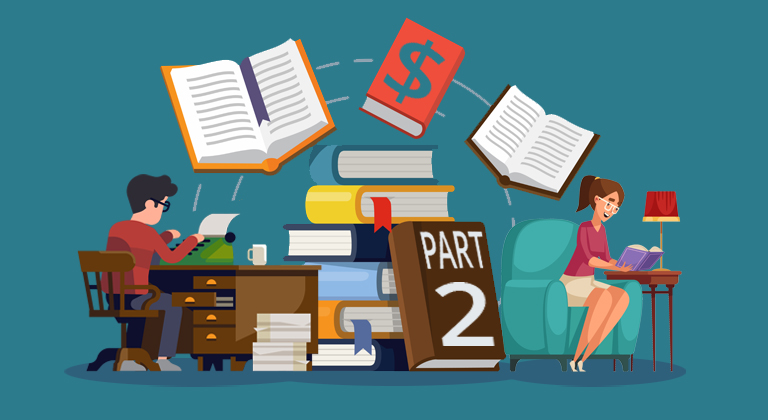Free Cover Promo Creation Tools
A professional, eye-catching cover is a key start to getting your book noticed against a sea of competition, but book promotion shouldn’t end there. Many authors create other imagery for marketing their book in a variety of different places, whether it be on social media or paid advertising spots. While you can usually commission these from designers, if you are comfortable with photo editing and have an eye for putting together compelling imagery, you can save money by doing it yourself. Today’s guest author, Ellen Mint, gives us a quick primer on some of the free tools out there to get you started.
Writers, you’ve got an amazing book, a perfect cover, and can’t wait to tell the world about it. You need a beautiful picture to make ads for facebook, amazon, or blogs. Readers are far more likely to click on a link if an eye-catching infographic entices them. Like this one.
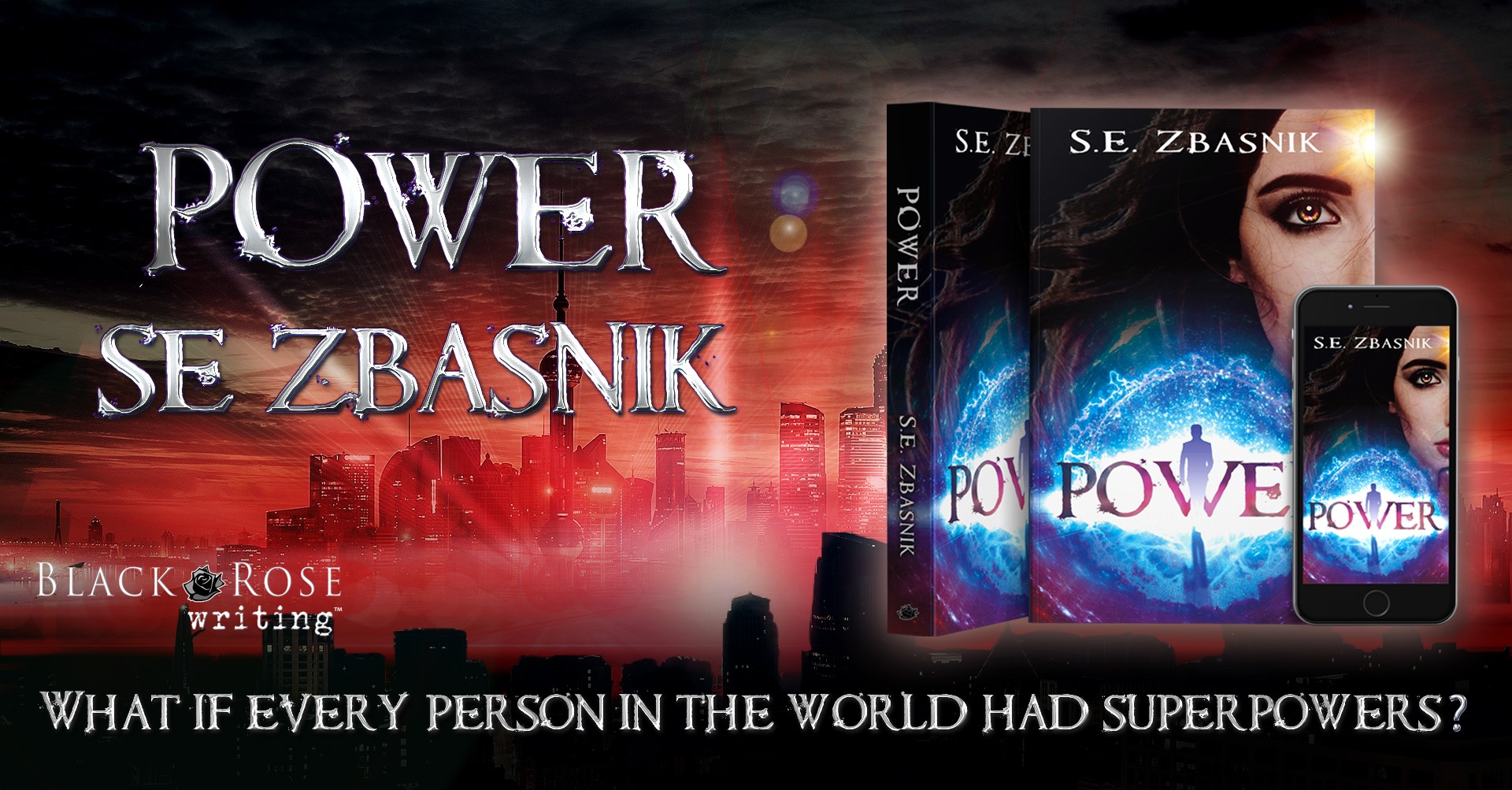
That means it’s time to start creating your book promo.
And while you could hire a cover/promo designer to create the images for you, some authors would rather try their hand at it themselves, whether for creative or budgetary reasons.
Luckily, there are some amazing and FREE resources on the internet to help you make something appealing, enticing, and perfect for your book.
No longer will your book promos come out as unreadable text against the background of a random image you on Google.
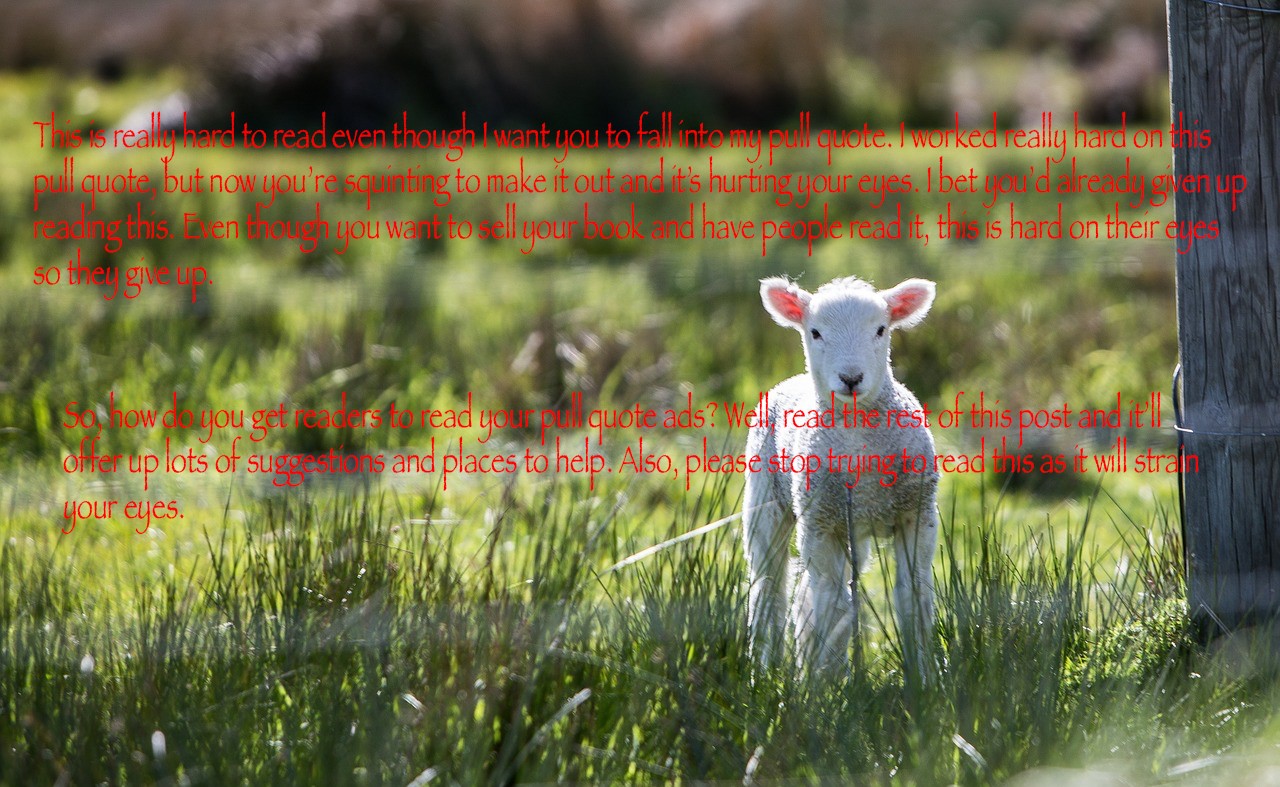
Instead, I’m going to show you some free tools that will help you create your own professional looking book promos that will get you on the road to successful marketing.
Cover Mockups
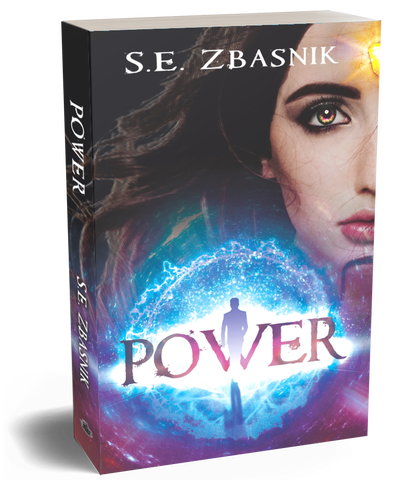
One of the first things you’ll want are images of your book cover on eBook readers, paperbacks, and phones. DIYBookCovers is a great resource to get you just that.
DIY is incredibly easy to use. You start by choosing what you want your book on: paperback, hardcover, eReader, or phone.
Or you can pick a combo of both eReader and paperback and add a phone. It’s completely up to you.
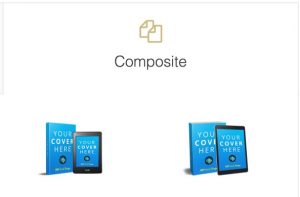
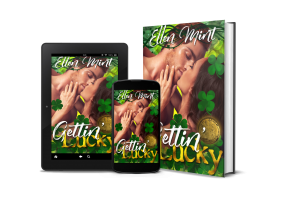
After you choose a template, upload your book cover and maybe the spine depending upon which template you chose. If you see two boxes, it wants the front cover in the first and the spine in the second.
Underneath the large image you uploaded you’ll find both PNG and JPG. If you click that you can download that image.
Which do you want? If you intend to just have your books on a white background go with the JPG, but if you want to get fancy, I suggest the PNG. That will give you a transparent background so you can easily change it into something amazing.
Pixabay
Got your book mockup? Time to head to Pixabay, an aggregate site of FREE images anyone can use. It’s perfect for background images to theme to your book. I’d suggest searching for less busy pictures as you don’t want to distract from your amazing cover, only amplify it.
Once you find your perfect background image, it’s time to combine the two.
Canva
Canva is a fantastic design tool if you’ve done almost none before by yourself. It helps you out by starting with templates, which you can then change around to fit your theme.
You might notice that Canva charges for most of its backgrounds, but since you’ve already been to Pixabay and found a background you love, you can simply upload that one without having to pay a cent.
And, thanks to DIY Bookcovers, you also have your book in its perfect 3D form. All you need to do is upload both images, then place them how you see fit. I created that lovely ad for my short story in about ten minutes.
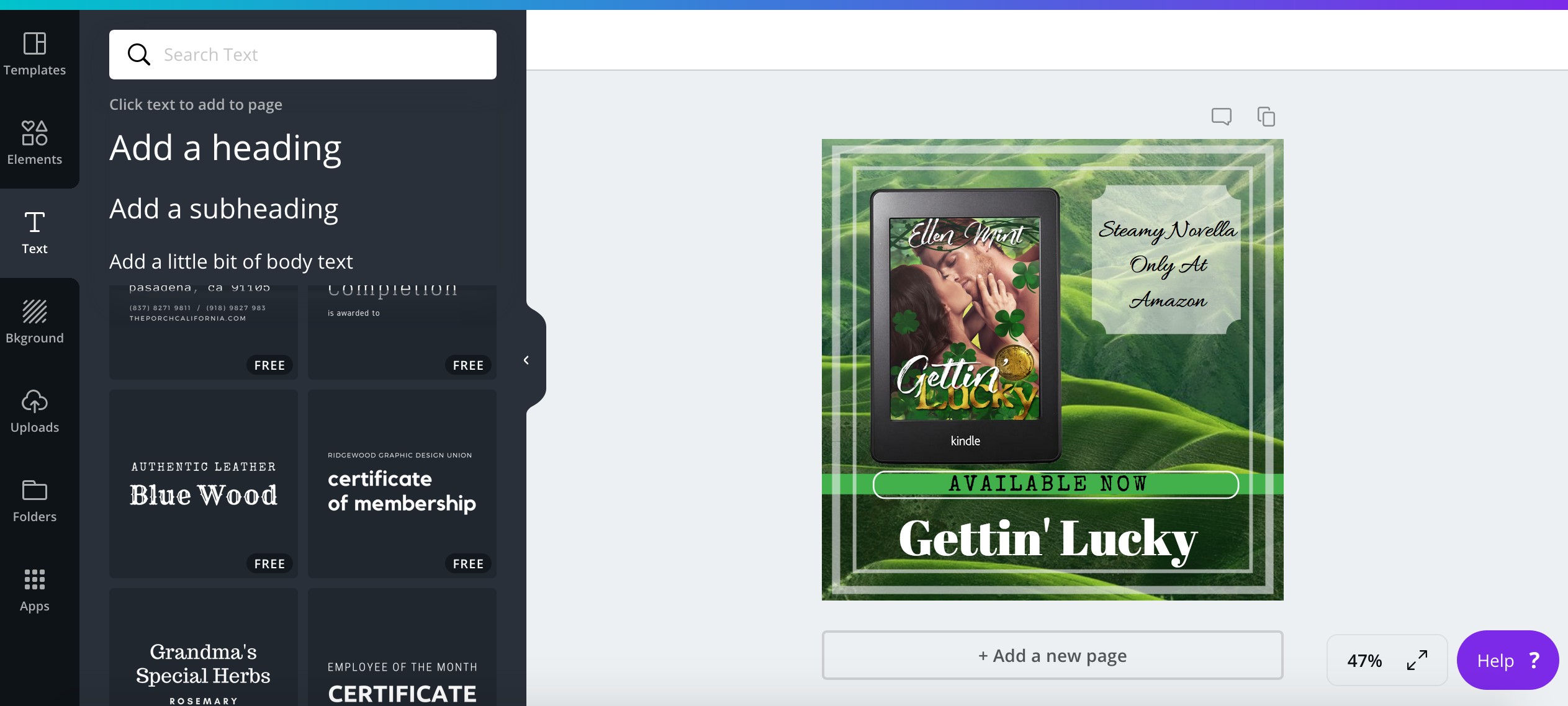
Stencil
Like Canva, Stencil is a free design template studio. It’s another great option to try out for free. But while they have open access to more background pictures – pulling from the Creative Commons image libraries across the internet – I don’t find that they have as many helpful templates as Canva.
Still, you may find it easier to use, or that it helps your creativity fly.
Book Brush
Book Brush is the easiest way to whip out a book promo. On the free plan you’re limited in what you can add and given only three downloads a month. But for the graphically challenged it couldn’t be easier.
The app will walk you through picking your ad size, let you add your choice of background, then the book mockup. Perhaps the best part are the sticker options. You can easily add “Available at Amazon” and five stars to your book promo.
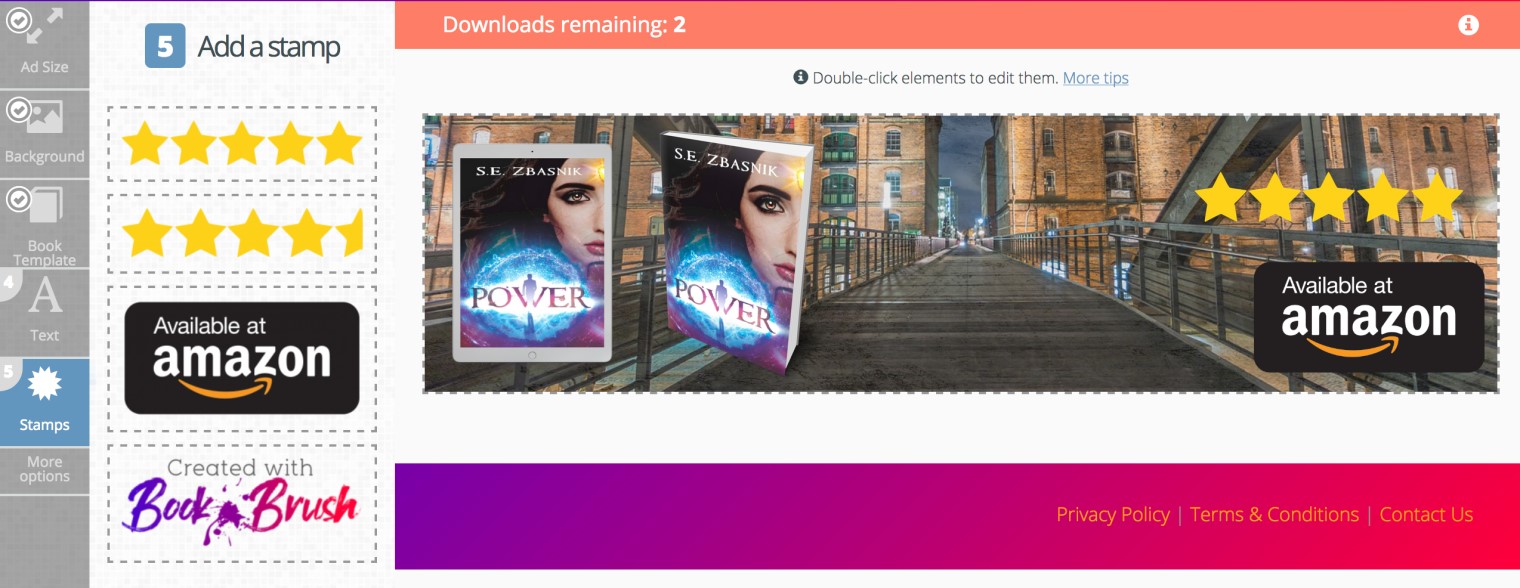
Ready for a real challenge when it comes to making book promos?
GIMP
GIMP is a free photo manipulating tool – similar to Photoshop but without the hefty price tag. And like Photoshop, it is rather complicated with a serious learning curve, but with it you can do amazing designs beyond what any of the free online software apps offer.
If you’re comfortable with GIMP, then your next step should probably be Covervault.
Covervault
Covervault is a remarkable resource to make book mockups for anything your heart desires.
You’ll have to use GIMP to do it, and it’s tricky, but some amazing artists have done a lot of the work for you already. All you have to do is add your book cover to a changable smart object, and then text to the images.
Hopefully this has helped you on the path to book marketing and you no longer feel left out when people share amazing promo images on facebook or instagram.