Word Count Tracking – A Quick and Simple Spreadsheet Tool
A couple of weeks ago, we published a post about Word Count Tracking – the method most-often attributed to Ernest Hemingway, which was the source of his notorious productivity. This week we’re sharing a free, quick and simple tool we’ve put together to help you get started tracking your own words!
One of the most common pieces of advice our guest authors have written about is the importance of writing every day. It really is the secret to being a productive writer – as in, actually producing the written word – and the discipline really helps with many other aspects of a writer’s life.
I doubled-down on that a few months later in one of my own guest posts, in which I stressed the importance of setting the time for and keeping to a daily writing session. I outlined my daily routine – and, as you will see, the first thing I do every day is write.
From the moment I sit down in front of my computer (ideally 5am) until the moment I take my first break (usually at 7am, when the kids emerge) I write – and it’s so important that I have a note next to my routine that says (apologies for shouting:)
Never Anything But Write!
Combining this daily discipline with tracking my daily word count has been…
Well, it’s been successful beyond anything I could have imagined.
In my Word Count Tracking post, I provided a .jpg of the Word Tracker I use, which I cobbled together in PowerPoint.
![]()
At the start of every week, I’ve been printing it out and pinning it to my wall, and when my daily writing is at an end, I’ll pencil in my daily word count. The actual act of doing so has really helped focus me into writing every day, and I always get anxiety if there’s ever a big, fat 0 on the date.
Here are the results:
![]()
Excuse the fairy stickers on the desk – that was my 6-year-old’s idea.
So – although we only published the Word Count Tracking blog post on April 12, I’ve actually been using the method since the beginning of March – and I have been astonished at the increase to my productivity it’s led to. During that time, just eight weeks, I’ve published three full-length novels, and as-of this morning, I’m 40,000 words into a fourth.
To put that into perspective, I’ve been as productive in the past eight weeks as I was in the three months that preceded them; which is pretty much doubling my production speed and schedule. On my best week, I wrote 44,788 words – for some authors, an entire novel – and four other weeks saw me achieve over 30,000 words (sometimes a lot more.)
Add in the fact that every book you write makes you a better author, and I’ve realized that this method has helped put me on the path to my writing career becoming more successful, and at a more accelerated pace, than I could ever have imagined; and it keeps getting better!
So I am now absolutely convinced that this is a technique you should adopt; and so we’ve come up with a tool that’s much more efficient than the printed-out-and-stuck-up sheet you can see above (although, in my defense, the original article hanging in Hemingway’s Key West study was made from a sheet from an old cardboard shipping container.)
So, here’s the tool – it’s an Excel Spreadsheet, but if you don’t have Microsoft Office, you can open it in Google Docs and it’ll work in exactly the same way.
You can also click on the image below to download it.
How To Use It
The first thing to do is set it up the way you want it – first off, fill in the Daily Goal box and the Weekly Goal box with your desired writing goals. Because I write full-time, I have an ambitious daily goal of 5,000 words – this is achievable for me, and if you have a shortfall one day, you can always try to make it up the next. My weekly goal is 25,000 words – because I intend to take Saturday and Sunday off to spend focused on the family.
Next, you fill in the Week Commencing section with, you guessed it, the date of the first Monday of the week (or whatever day you start your week with).
The next step is even easier – you just add your daily Word Count into the white box underneath the day of the week, and that’s it.
Thanks to the power of Excel, the amount will automatically be added to the Weekly Total box so you won’t have to do the math yourself.
It will ALSO generate a bar chart of your progress through the week, because… Well, just because graphs are cool and easier to understand for some people.
When you complete your first week, scroll down to the bottom of the window and you’ll see that this is a Sheet called Week 1. Right click and duplicate the sheet (you may need to click “Move or Copy” and then click the checkbox “Create a copy”), rename it to Week 2, and you’ve got your second week ready to go so you can keep a long-term track of your progress.
And that’s it! It’s as simple as that, and if you keep at it – hopefully you’ll see some positive results too!
In fact, we would LOVE to hear about it. Let us know in the comments section below!


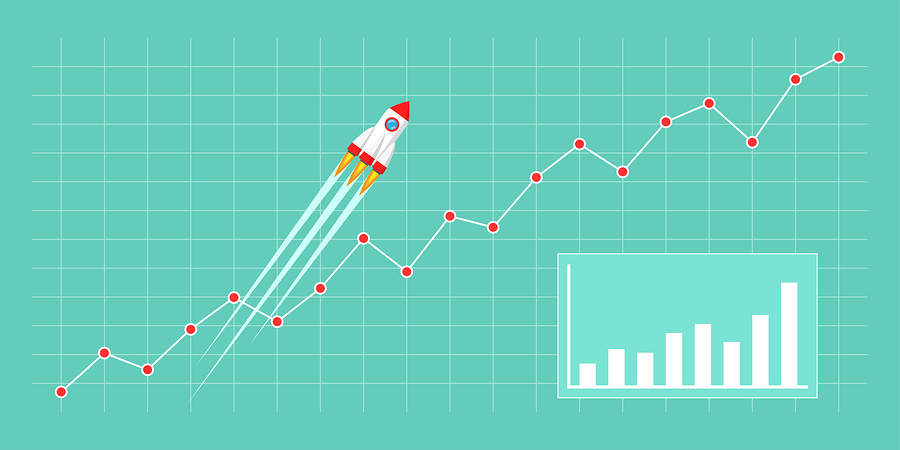

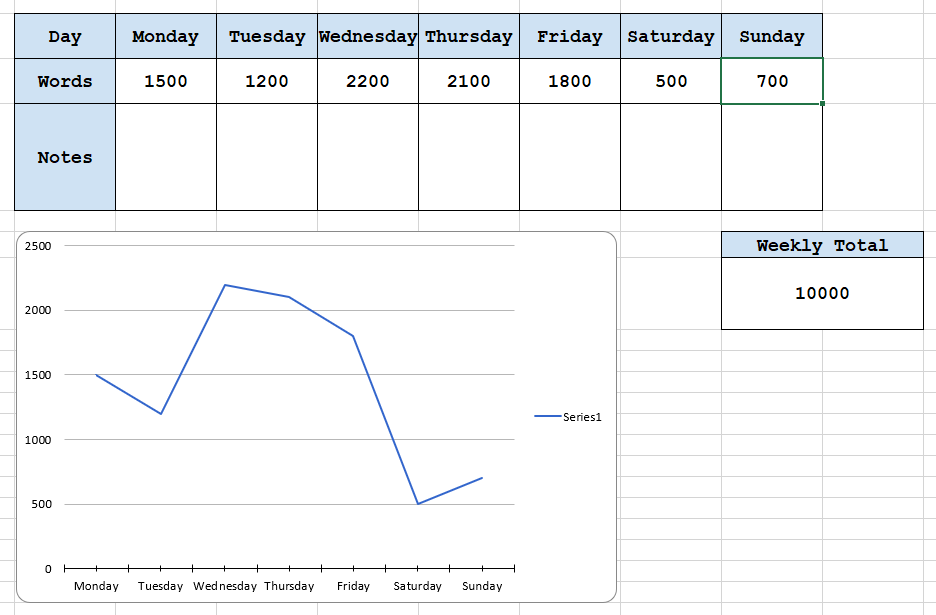


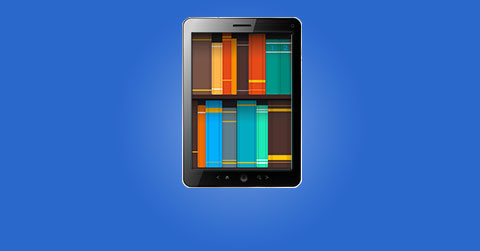




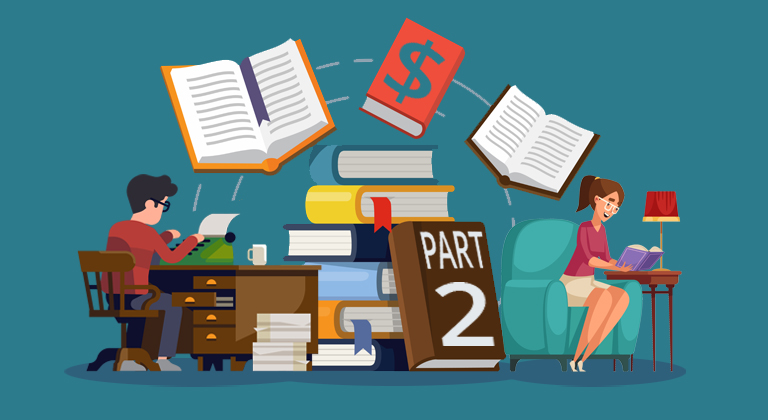
5 Comments