How To Create a Facebook Lookalike Audience
As Ginger pointed out in a recent blog post, creating a Facebook lookalike audience is a powerful way to use your own mailing list to build an audience of likeminded readers more likely to buy your books than a more generic group. After reading that article, one author left a comment asking for more details on how exactly they would do that.
Well, ask and ye shall receive. Today, Ginger is providing step-by-step instructions on not only how to create such an audience, but how to make sure you’re pulling the best people from your own list as the source.
A few weeks ago, I posted a blog entitled Is Your Freebie Lead Magnet Costing You Money? That was a post about how the source of your mailing list subscribers could be impacting how effective they are at marketing your book – and how it’s more valuable to gain subscribers who paid for your books than received them for free.
The post generated a couple of questions, including this one from Edita A. Petrick, who writes sci-fi and mystery novels. She asked:
How EXACTLY do you do a lookalike audience on Facebook? I mean – HOW in terms of actual mechanics – what do you do?
This is an excellent question, and one I’m more than happy to answer. Generating a Lookalike Audience from your subscribers is one of the most powerful things you can do to enhance the effectiveness of your Facebook advertising, and you’ll be pleased to know that it’s actually much more simple than you might have thought.
Step One – Find Your Audience
The first and most important step toward generating a Lookalike Audience from your subscriber list is to identify which of your subscribers pay money for your books. If you only have organic signups (as in, people only join your mailing list by clicking on the signup link in a book you’re selling) it’s pretty easy.
However, most of us bulked out our subscriber list by giving books away for free, and readers hungry for free books on Amazon are rarely the same people who’ll make an effective audience to sell your books at full price. This is why you have to come up with a list of people who only pay for your books.
I use Mailchimp as my email service, and they make this very easy for you. Through Campaign Reports on Mailchimp, you can track every link in every email you send out, and identify which specific subscribers clicked on them. Therefore, the first stage in this process is to send out an email to all your subscribers and promote a book they actually have to pay for (or read on Kindle Unlimited.)
For example, I recently promoted one of my full-price books and had 252 of my subscribers actually click on that link – meaning they were still interested in seeing what I was promoting even though I’d warned them ahead of time that they’d actually have to pay money to read it!
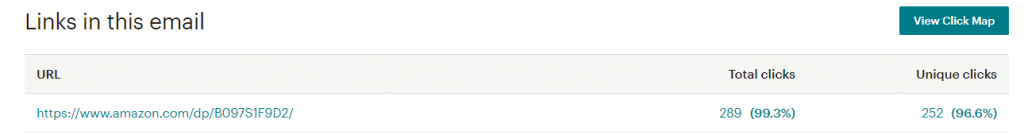
Mailchimp them allowed me to click on that report and see a full list of every email address that clicked. This is what I used as the basis for my Lookalike Audience.
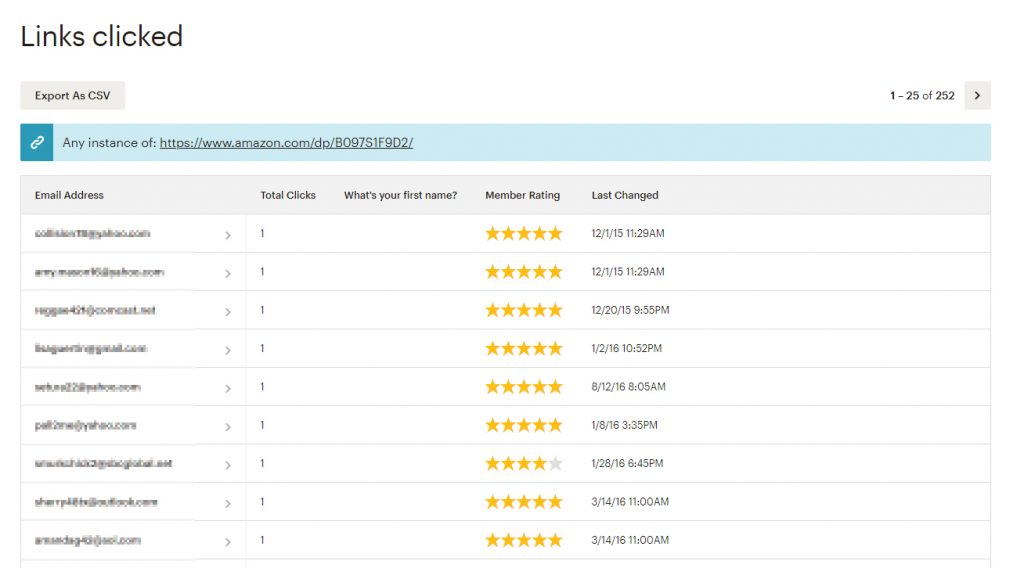
You can export that list if you’d like, or just copy-and-paste the email addresses. Either way, keep them safe!
Step Two – Import them to Facebook
Next, you want to go to Ads Manager in Facebook. This is found at business.facebook.com. This is the nerve-center of your Facebook advertising, and you can click on the Audiences tab to find the option to generate a Lookalike Audience.
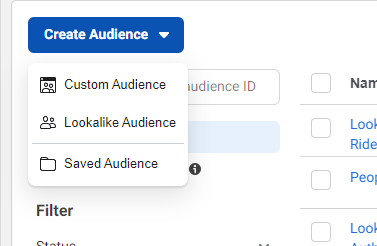
This will bring up the following screen, where you can select a number of options regarding creating a Lookalike Audience. We’ll go through everything in turn, but you want to click on Create New Source and then Custom Audience.
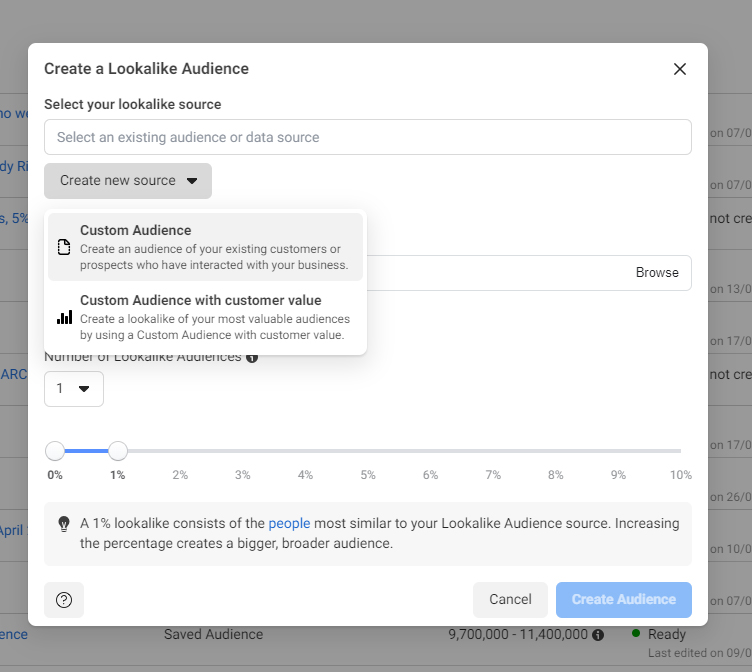
In the next screen, you’ll want to select Customer List as the source of your Lookalike Audience. Just be aware that this option might be greyed out if you haven’t Verified your Facebook Advertising Account yet (which is a simple process. Just follow the instructions.)
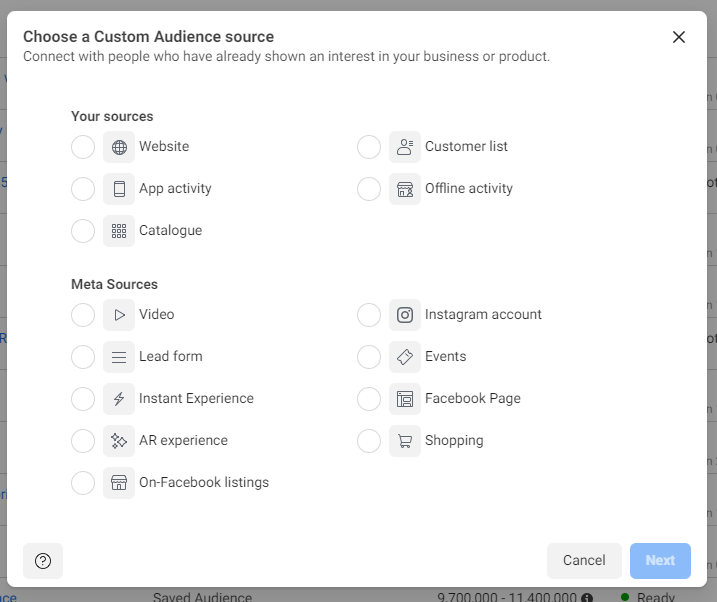
The next screen is purely informational – you can click straight through it by hitting Next.
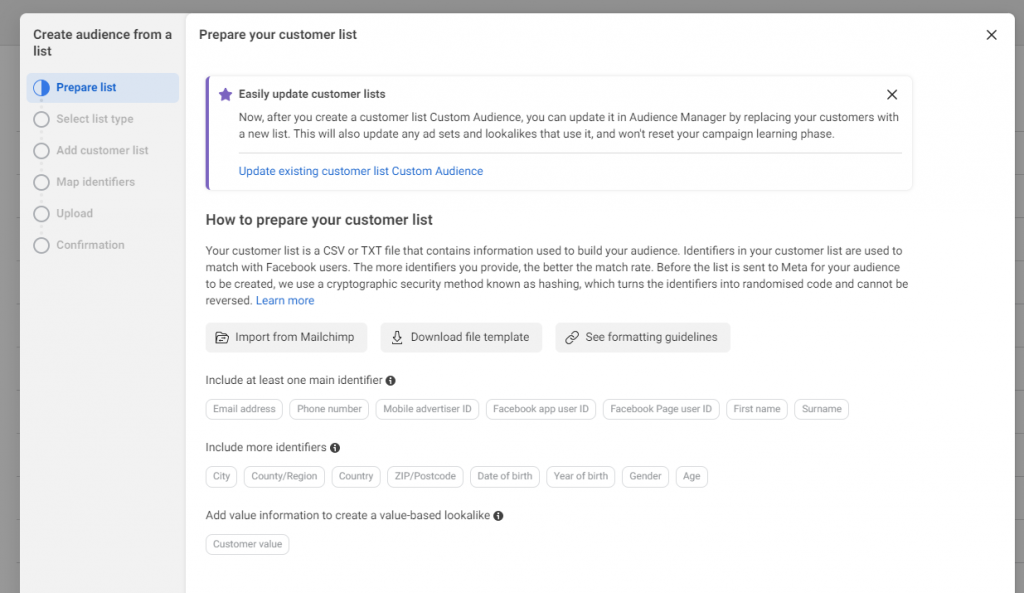
Next, you’ll be asked if your list contains a “Customer Value.” Since we’re using email addresses to generate the list, the answer to that is No. Select that and click Next.
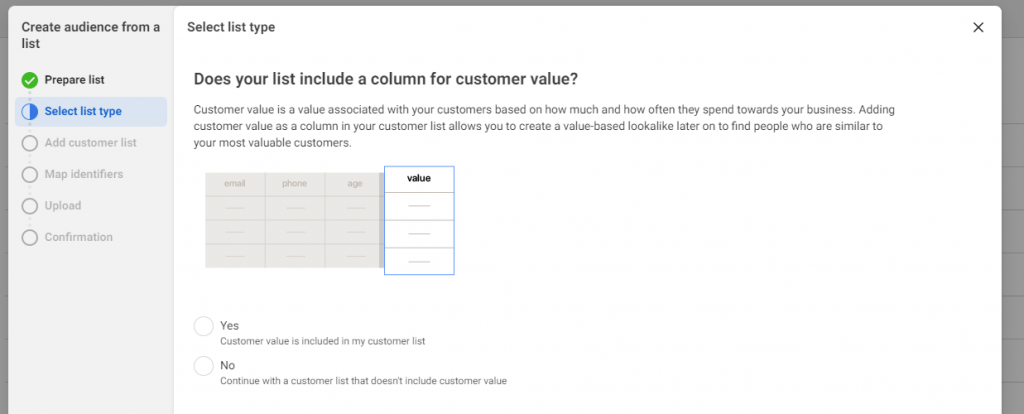
Now it’s time to input your list of subscribers. You can upload a .csv file if you want, but I generally just copy and paste them into the box provided.
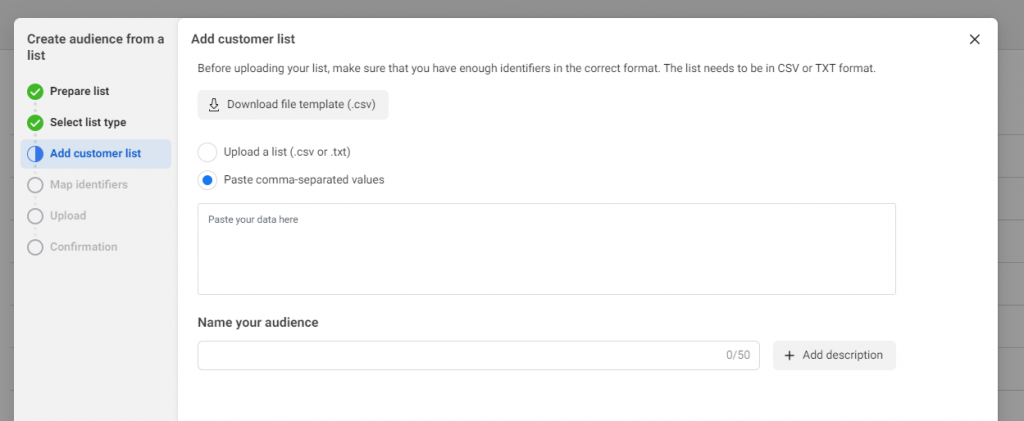
Next, you’ll be asked a little information about the fields you’re uploading. Since you’re only uploading email addresses, you don’t need to worry about this. Just click Import and Create.
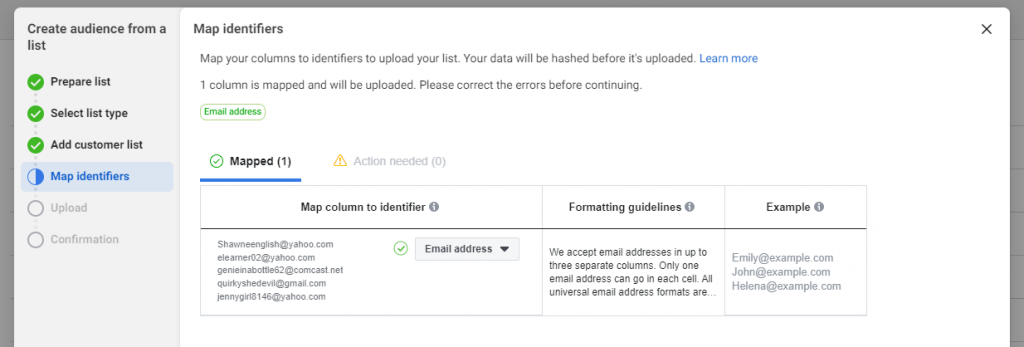
After a few moments, you’ll get confirmation that your list has been uploaded. Click on Create a Lookalike Audience to proceed!
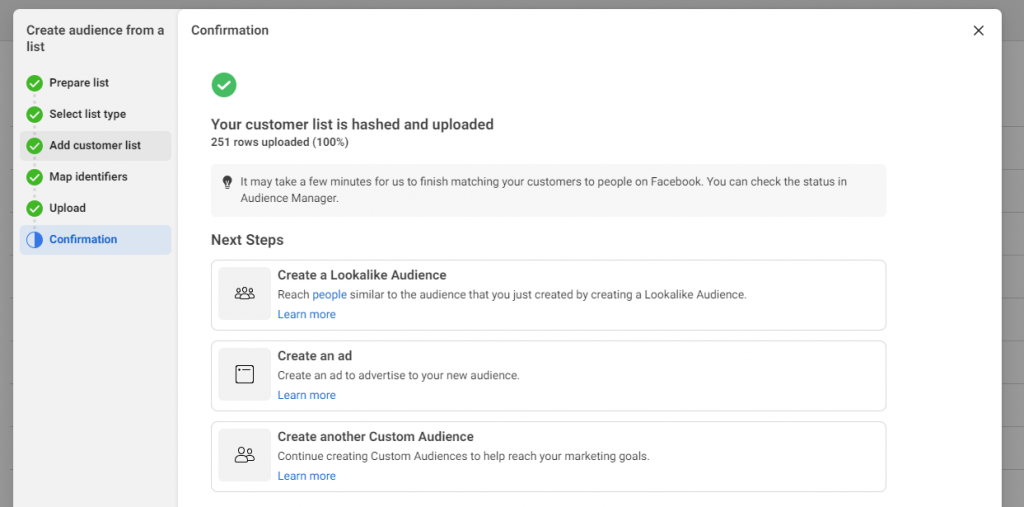
You’ll be taken to a familiar looking screen – the one you started from!
At this point, you’ll need to select which Audience Location to focus on. The only caveat to remember here is that your email addresses have to come from this particular region in order for Facebook to be able to generate a Lookalike Audience. For me, that’s the United States – but if you’re based elsewhere, you should choose appropriately.
The rule of thumb is that you need at least 100 email addresses from one particular region to generate a Lookalike Audience. For me, based in the United States, that’s easy.
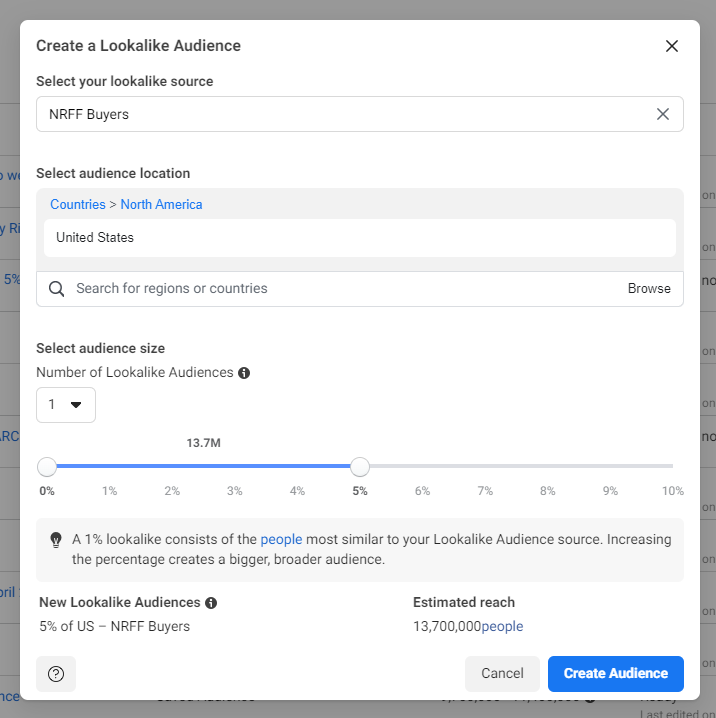
You also have to select how accurate you want your Lookalike Audience to be. The narrower the percentage, the closer the match – but the broader the audience, the more people you can reach. I’ve been told by representatives from Facebook itself that 5% is a good starting figure, and as you can see from the screenshot above, that generates a potential audience of 13.7 million people in the United States alone.
Then you click Create Audience and you’re done! Almost.
I say “almost” because it will take Facebook a few hours to generate this audience. That’s why it launches with less than 1,000 people listed, and the message “Populating.” However, within a few hours that audience will have expanded to the projected 13.7 million people, and you can start using it for your Facebook advertising!
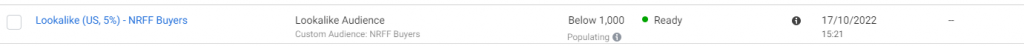
And you’re done!
Creating a Lookalike Audience was a game-changer for my Facebook advertising, and hopefully it will be for yours, too. It’s a way to leverage the scarily invasive amount of information Facebook has about everybody on their platform, and improved the performance of my ads by 1,000% when I first tried it.
There’s nothing complicated to the process – and you’ll hopefully find it a much more effective way to reach your potential readers than blindly trying to create an audience by selecting individual Interests or Behaviors.
Does this all make sense? I hope so! Drop a comment below if you have any additional questions – and don’t be shy about letting us know how it worked for you!






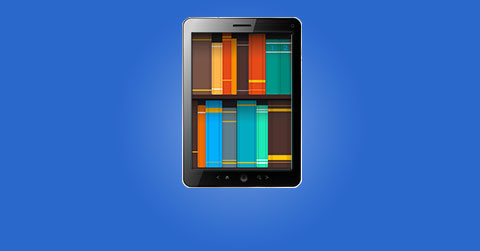




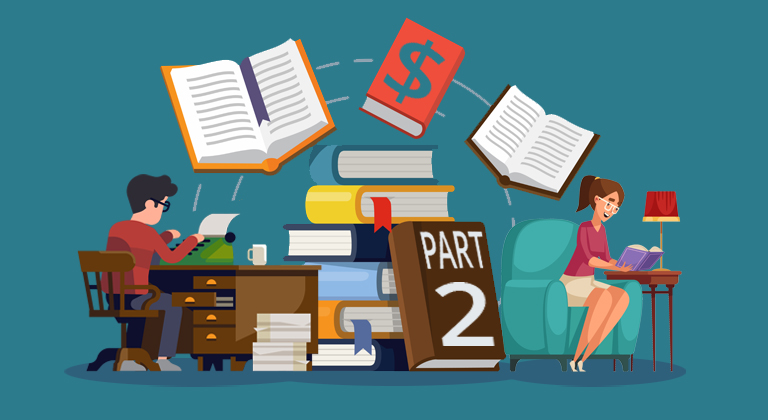
Thanks so much for this! It’s super helpful. No wonder my look a like audience never worked. I never sent out the email to find my readers who are willing to buy.
That said…what exactly did you put in the email? If the book isn’t on sale…what should I say to people who obviously already know I have books out? The only time I’ve ever promoted a book to them it’s either been on sale, or it’s been a pre-order. Not to mention my list is a little corrupted…some came to me years ago when I was writing urban fantasy, and now I’m writing contemporary romance…so I suspect I have a very mixed bag of readers…which isn’t doing great things to my book sales I might add lol.
Would you create separate lists for those who follow your page, are in your group, or on your friends list?