Should you advertise direct to your Series Page?
It’s an unfortunate reality that many authors cringe when they hear that Amazon has made yet another change to their storefront with regards to how product pages are displayed or laid out. After all, it seems like more often than not those changes are more of a benefit to Amazon than to the actual author whose book is being sold on that page. So it’s a welcome relief to learn that they’ve finally added something that is actually useful. For authors that like to write books as part of a series, Amazon now allows more customization around how your series landing page looks and acts, making it a much more powerful tool for selling multiple books. Here’s Ginger with how you can start taking advantage of this!
It’s a pretty well-established fact that the most successful self-published authors tend to write multiple books – often as part of a series. Writing a series enables you to retain readers who’ll be eager to pick up each new installment you write – and it makes advertising simpler, because by only advertising the first book in your series, you still manage to advertise every book that follows.
But recently Amazon made changes that make promoting a series even more attractive. You’ve probably seen it already – the brand-new Create and manage a series box on the Kindle Direct Publishing dashboard.
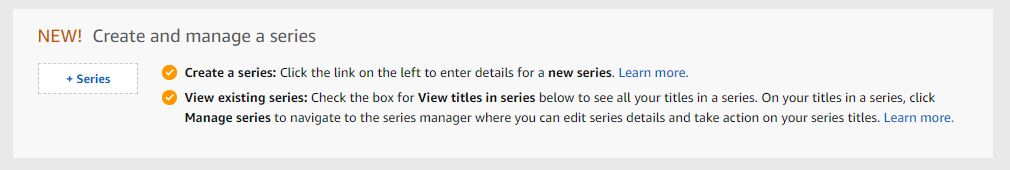
Until this change, authors still had the opportunity to build a unique landing page for multiple books in the same series simply by adding the series name to a book before they hit publish.
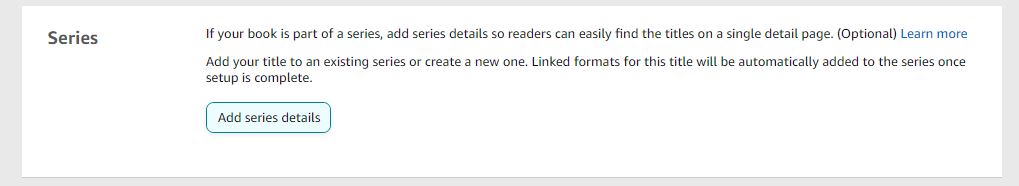
The disadvantage to that, though, was that you couldn’t customize how your series page would appear. At the top of the page would be a trio of your books, normally in the order in which they were published, and the ‘blurb’ for the entire series would be a repeat of the blurb for the first book.
With Series Setup, however, you can customize not just the description for your book series, but also which covers get featured at the top of the page as the Series image. This enables you to have a description that encompasses the entire series of books, not just the first one, and you can select the most attractive covers to showcase it.
These new features have led to a lot of authors asking: “Should I advertise my series page instead of an individual book?” And the more we’ve looked into it, the more we’ve concluded that this tactic has some serious advantages.
Why advertise your series page?
I’ve been driving clicks from my Facebook ads to my series page for a while now, and I’ve found it to be one of the factors that keeps my advertising profitable despite the recent Apple IOS 14.5 changes.
Here’s what my series page looks like:
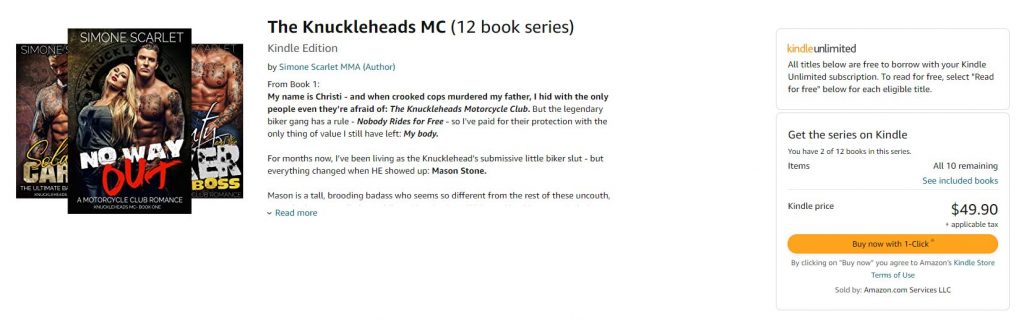
For me, there are a couple of major advantages to pushing traffic towards my series page rather than merely Book One in the series, and one of them is that big, friendly “Get the series on Kindle” box to the right of the page.
If somebody likes the look of my books, they can instantly buy all of them – the whole, damned lot – with a single click. Even more remarkably? They do!
The first week I started advertising my series page, at least one person per day would purchase the entire series at once, giving my ads an unbelievable ROI. Sadly, that trend hasn’t always continued; but it’s far from a rare occurrence and when it happens it still provides a huge boost to my bottom line.
There’s simply no other button on Amazon that can provide me with so much value so easily – and enough readers have clicked on it to ensure that advertising my series page has become the backbone of my Facebook advertising strategy.
All eyes on me!
The other advantage advertising your series page has is that no other advertising exists there – which has sadly become the exception on Amazon, instead of the rule.
If you go to the product page of your book, it’s actually quite alarming to see how many ways Amazon has developed to help drive traffic off your page. I’ve highlighted them all on the first book in my series in red, below.
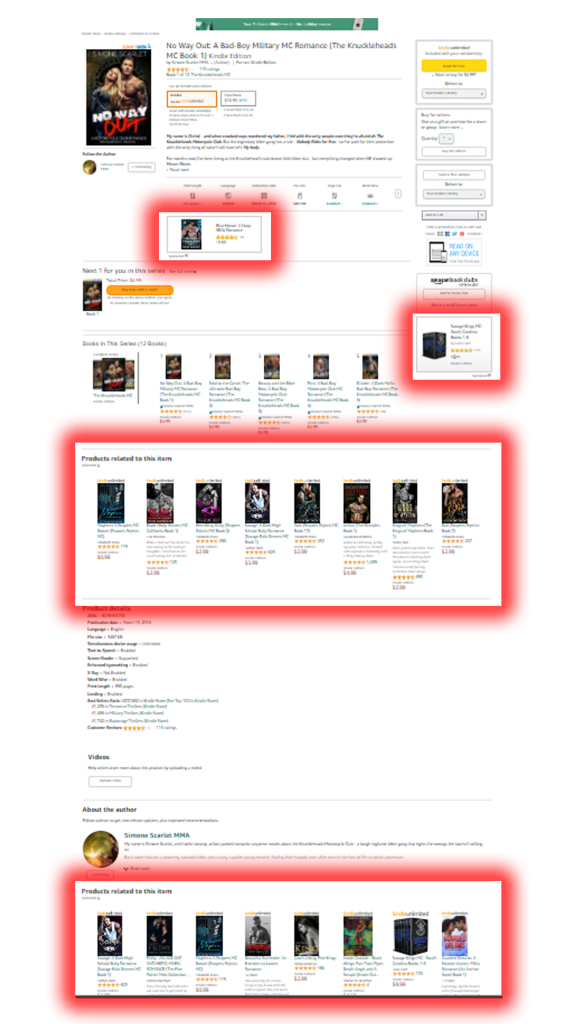
It’s deeply, deeply frustrating to spend money sending traffic from Facebook to my book’s product page only to then have Amazon pocket the money of other authors in order to drive traffic away from my product. It’s like I’m paying for the privilege of advertising other authors’ books!
But on the series page for my MC romance saga, the only links to other books are right at the bottom of the page – and they’re organically generated, rather than being paid ads from competing books. It provides a lot of reassurance when I send Facebook traffic to my series page knowing that a percentage of them won’t immediately be driven off to somebody else’s books.
How do you do it?
If you’ve written a series of books, I strongly suggest you think of directing traffic from paid ads to your series page, rather than to individual product pages. It’s extremely easy – there’s a unique URL for your book series page just like there are unique URLS to your individual books on Amazon, and all you need to do is use that as the destination URL in your Facebook ads.
That being said, though – once you commit to driving traffic to your book series page, make sure it’s working as hard for you as your individual product pages are. We’ve written extensively about how conversions are key to making your advertising profitable, and your series page needs to ‘convert’ just as hard as your product pages do.
Here are some things to think about:
Do you need a unique series blurb? On the Series Setup page in your Kindle Direct Publishing dashboard, you’ll see that you can write a unique description for your series. If you don’t, the description from the first book will be used instead.
Depending on the types of books you write, this might be really useful to you. If you’re writing an epic multi-book fantasy saga, for example, there’s a lot of scope for talking about the longer-term story rather than just what happens in the first book.
Likewise, a friend of mine who writes romance books all set in a fictional small town found a lot of use in using her series description to talk about that; while the rest of the books sell themselves by focusing on the individual love stories. Because romance series set in fictional locations are so popular, it’s the perfect use for this cool feature.
But that being said, it doesn’t work for everybody. In fact, I’ve kept the description for my series identical to the description for Book One because the whole point of Book One was to introduce my motorcycle club (and their motto: Nobody rides for free.) Nothing I could write could sell the entire series better than what I’d written already.
Likewise, should you choose book covers out-of-order to feature as your series image?
By default, Amazon will select the first three books in your series and use their covers as the series image.
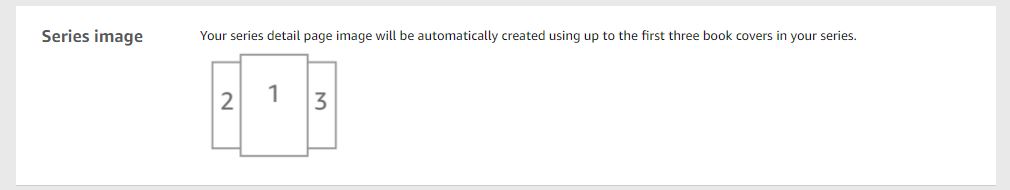
This makes a lot of sense, and it’s what I’ve stuck with.
However, it’s another customization option that some authors might find useful. I’m not quite sure HOW, but there’s certainly room to discuss how choosing the most dramatic and powerful covers from your series might be better than just choosing the first three; and if you’re smart and artistic you can probably do all sorts of clever things with the color of your covers to make that series image pop more than it would do otherwise.
If nothing else, it’s nice to have that option – and it’s just one more reason why your series page could work a lot harder for you than your product page does.
Conclusion
I’ve been using my series page as the destination landing page for my Facebook ads for quite some time now, and I don’t plan on changing that any time soon.
Of course, there are times and occasions in which an individual book’s product page remains the best choice – when a book is brand-new and you’re trying to get it ranked, for example; or when you’re giving it away for free.
But in terms of leveraging the power of a book series, accept no substitutes. We all complain about the changes Amazon makes to their advertising and marketing – but the shift of focus towards series pages might be one change that benefits a lot of us.






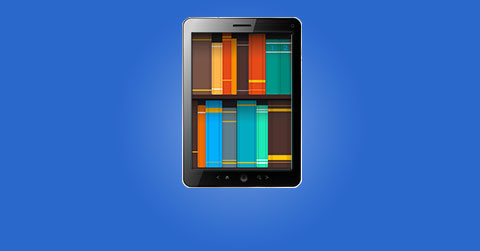




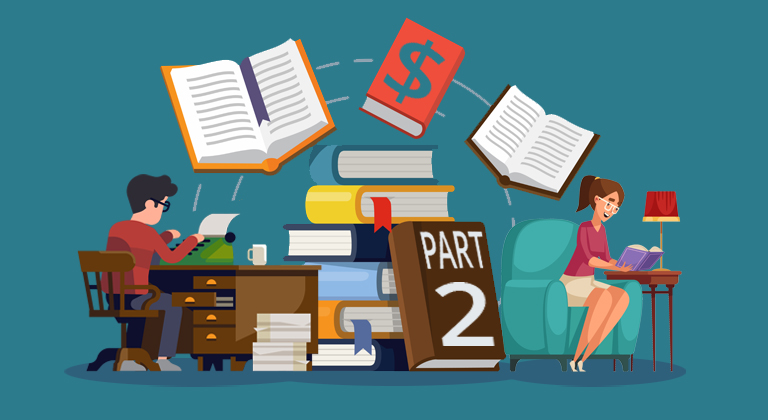
Great article! But there is no way to change which series images are featured except by changing the order of your books, so you might want to clarify or update this: “With Series Setup, however, you can customize not just the description for your book series, but also which covers get featured at the top of the page as the Series image. This enables you to have a description that encompasses the entire series of books, not just the first one, and you can select the most attractive covers to showcase it.” I was really excited and went to check if this had changed, but on my series page I don’t see a way to do this besides changing the book order. Is that all you meant?
Hi Ginger
I have a series page as well as individual pages on Amazon for the Milijun series. I would love to advertise my series page but transfer of reviews from the individual pages does not happen.
Thus the series page carries no reviews as such.
Is there a way round this?