Updated your book? Now test the results.
As a self-published author, you’re probably very aware that your book isn’t done just because you’ve finished writing. You’re still ultimately responsible for putting together all of that “other stuff” that helps actually sell the thing. I’m talking about blurbs, covers, or any of the other details that make up an enticing product page. But unless you’re also a marketing expert, you may not get all those things right on the first try, and missing the mark on them can lead to poor sales for even a great book. That’s why you should never shy away from making changes if you think you’ve identified an issue, regardless of whether your book is already published or not.
But even if those adjustments don’t lead to a dramatic or immediately obvious change in sales doesn’t mean they didn’t make a difference. You’ll only know for sure if you carefully measure and test your changes, and Ginger is here to walk you through just how to do that.
If you’ve changed the cover, blurb, or Look Inside of your book, there’s an easy and inexpensive way to see how much benefit it’ll bring to your book sales.
If there’s one line you’ll see repeated on this blog, it’s that it’s all about the conversions. The percentage at which your product page “converts” visitors into customers is going to make or break your success as a self-published author.
This is why it’s so important to review your cover, blurb, Look Inside and every other detail of your book’s presence on Amazon to see how it can be improved.
You might be astonished at the results! Just recently, I changed the cover and blurb of a non-fiction book I’d written way back in 2018 and that change alone suddenly made it “sellable.” I’d never sold a single copy originally, but now I find 1 in 3 clicks ‘converting’ into a sale on Advertising on Amazon, and my ACOS is running at less than 20%.
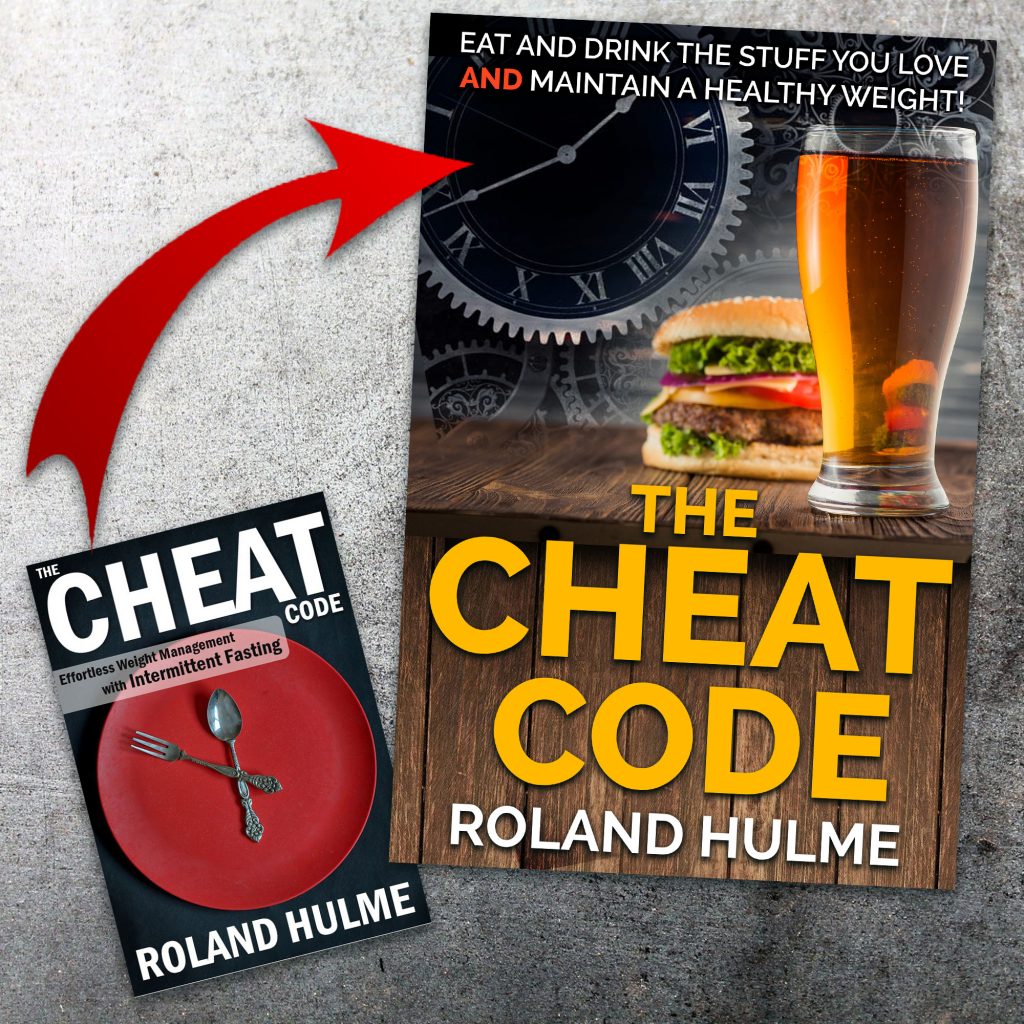
Now, that sounds great, right? But how do people like me come up with statistics like that? And how do you know whether a change you’ve made to a book is hurting or helping shift copies?
For me, the quickest and most effective way to judge whether or not a swapped-out blurb, Look Inside, or cover is improving my conversion rate is to test it using Advertising on Amazon.
Using a very simple campaign, you can invest a few dollars into advertising your book the way it was being sold originally, and then compare the performance of that same campaign following your changes.
How to do you test your changes using Advertising on Amazon?
There’s a reason why I recommend using Advertising on Amazon to test changes to your book, even though it isn’t everybody’s favorite platform. This is because it does have one significant advantage over Facebook and BookBub – the ability to accurately track conversions from first click to final sale, something no other advertising platform is capable of providing.
This makes Advertising on Amazon the best and perhaps only real way to test the conversion rate of your books with absolute objectivity – and without having to use any guesswork. This is because you can control all the variables and run one test against the other and Amazon itself will provide you with not just the click-thru rate and impressions, but also how much of that traffic ultimately converted into a book sale or a Kindle Unlimited page read.
Therefore, if you change something fundamental – like the cover of your book – you’ll be able to run one set of numbers against the other and judge instantly whether or not the change influenced how attractive your book was to a potential customer.
How do you do that?
- Well, the first thing to do is run an Advertising on Amazon campaign before you make any changes. This sets an important baseline from which you can compare the performance of your books.
- Secondly, you want to make sure you’re running identical advertising campaigns. Whenever I want to test a change to a book, I’ll always create a brand-new Sponsored Product campaign using Manual targeting with keywords. This enables you to use the same keywords in the future campaigns that you’ll compare this one to. There are plenty of resources for finding out how to generate keywords, or if you want some help, check out our Ad Design page.
- Just like the campaign needs to be identical, so does your budget. The good news is that it doesn’t need to be that high – you might not even spend $5 a day – but it does need to match any future testing campaigns you run.
- Your match type (Exact, Phrase, or Broad) should remain the same throughout all your campaigns, too – as should your bid and bid strategy. I recommend using Down Only bids (so Amazon will reduce your bid depending on other authors competing for that keyword, but not raise it) and a fairly generous default bid of perhaps $0.50 on each keyword.
Sponsored Product Campaign
$5 Daily Budget
Manual Keyword targeting
Adjust Bids (Down Only)
Default bid $0.50
Then, publish and run your campaign!
While this is probably too generic and a little too aggressive to generate profitable clicks, the high bid will generate a fair amount of Impressions and accelerate how quickly you can see what ratio of Clicks and Sales those Impressions ultimately reward you with. You’re essentially paying for the information, not the book sales.
First, run your baseline ad
I recommend running your campaign for no less than 7 days, although the longer you run an ad, the more accurate the picture of the book’s long-term performance. With the campaign parameters above, you should find yourself generating thousands of impressions and (hopefully) a few clicks.
If you find yourself failing to get a significant number of impressions on your baseline ad, you could consider expanding your keywords or raising your bid. Otherwise, you want to run the campaign and make specific note of three numbers:
- Impressions
- Clicks
- Orders
These three figures will establish your baseline performance, and let you know how the book is performing before you make any changes.
After you’ve taken this baseline reading, I’d recommend you let the campaign continue running. It’s doubtful you’ll be spending a huge amount of money on keeping the campaign going, and if you do keep it running it makes comparisons between how a book performs much more accurate than trying to duplicate a campaign.
Next, make your changes!
While that campaign is still running, the next stage in this plan is to make whatever changes you want to your book – updating the blurb, swapping out a new cover, or changing the Look Inside. Click ‘Publish’ in the Kindle Direct Publishing dashboard and after a quick review, Amazon will give the thumbs up for those changes to be reflected on your book’s product page.
It might take a few days for those changes to actually happen, though – and just because you see the changes when you visit your book, it doesn’t mean that somebody from Canada, Great Britain, or another part of the world will. I normally recommend leaving no less than 72 hours for changes to stick before testing out this new iteration of your book, or even waiting as long as a week.
It’s okay that your Advertising on Amazon campaign is running during this period, since it’s still gathering data and continuing its momentum. We won’t review this period when we compare the BEFORE and AFTER performance statistics, but it helps make the snapshot we do compare more accurate.
When you’re certain that the changes you’ve made have been reflected on the product page of your book, it’s time to start recording the performance. Fortunately, since you kept your original Advertising on Amazon campaign running, this means you don’t need to do anything except wait.
- After a long enough period for you to compare performance, go into your Advertising on Amazon dashboard and use the Date Range button to isolate a period comparable to the snapshot you took of your book’s performance before you made any changes.
- For example, if you ran your original campaign (with your unchanged book) from Monday to Sunday, you’ll want to use that Date Range to isolate a period of Monday to Sunday in which you were advertising your book with the changes you’ve made.
- Once you’ve done that, record those same three numbers – Impressions, Clicks, and Orders.
In my experience, the few dollars I’ve spent running this Advertising on Amazon campaign have earned me a pretty good snapshot of how the book performed BEFORE and AFTER.
In the case of The Cheat Code book, I ran my original campaign (with the original cover) for 30 days and received 2,984 impressions, which delivered no Clicks and (obviously) no Orders.
With the new cover, I tracked the campaign for another 30 day period and logged 3,731 Impressions, earned 6 clicks, and received 3 orders – plus 85 pages read in Kindle Unlimited!
Since making those changes, I’ve continued to advertise The Cheat Code and the performance has averaged down to 15.83% ACOS – but as you can imagine, I’m extremely happy with the change either way. It means I’m actually selling books!
But, more than that, it proves that the changes I made to The Cheat Code were worth the effort – essentially elevating an unsellable book to one that now sells copies every week.
Why is this important?
One of the biggest risks in self publishing is falling for Perception over Reality, and testing changes to your book’s performance is a great way to ensure you don’t let that trip you up.
Your perception might be that your book still isn’t performing, because you’re not selling tons of copies or rolling in huge piles of money. However, your perception is skewed by unrealistic expectations of what success means.
Reality requires you to look at the numbers, and that gives you the information you really need to know. For example, I’m not still not a bestselling health author, but the reality is that I have now published a book on Intermittent Fasting that consistently and profitably sells copies; which means it is objectively successful.
Likewise, if you make changes to your book’s cover or blurb and the sales performance doesn’t improve, or gets worse, that’s still information you can use to your advantage. Constantly being able to pivot and tweak is what will eventually help you find your path in this crazy business – but you can’t do that unless you have the numbers to guide the choices you make, rather than just feelings.
Hopefully this suggestion was useful to you – if you try it out, let us know how it went in the comments section below!




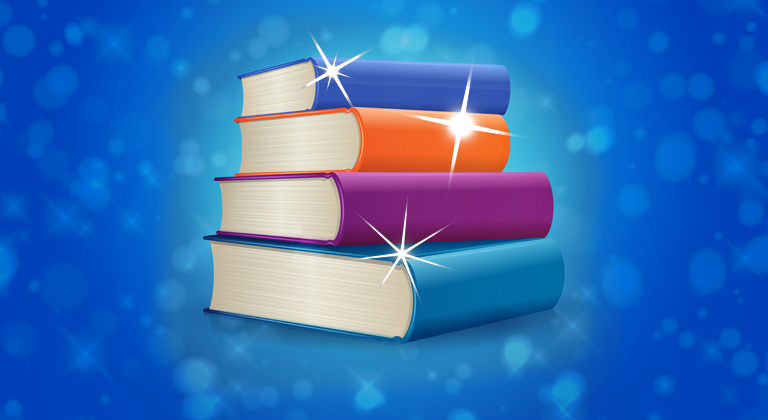

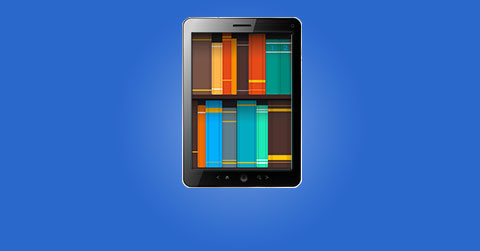




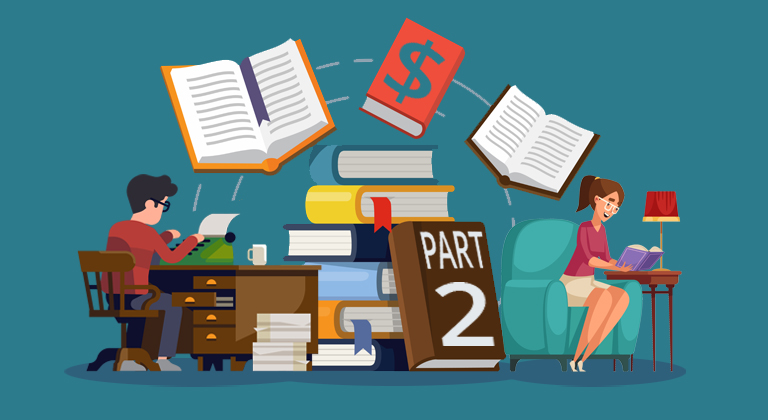
Hello Ginger! Big thanks to you and Craig for all your helpful tips this year and always. In this crazy, unsettling world right now, the upbeat spirit, solid and optimistic information, and consistency of your emails (just the right amount, not too frequent), have been extremely helpful to me. I recommended Brenna Ash to your review program with the guarantee you would do your best to get her book in early and voila, it happened. You made her day! Thanks again for all you do, it’s appreciated. Happy Holidaze to you guys!
Thanks Naomi, and our pleasure. Happy holidays to you as well, and looking forward to a great 2022!